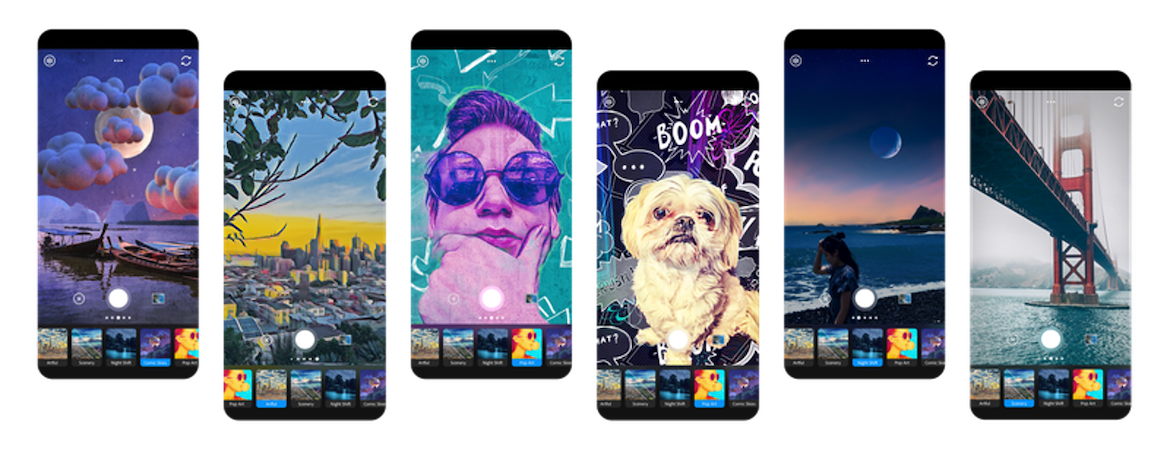
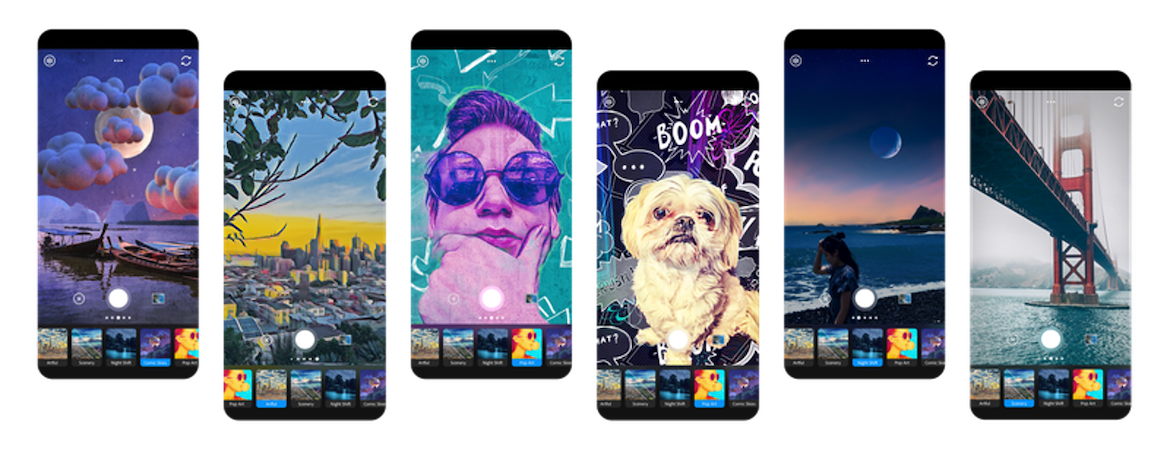
Photography experts have been using Adobe’s software to edit their photographs for a perfect finish. With constant evolution in this space, Adobe has recently launched their Adobe Photoshop Camera app which allows everyone to have access to basic photoshop skills through their app. With the new Adobe Photoshop Camera app, anyone can create and share a whole new world of concepts and images at the tap of a finger.
Here are 5 reasons why you should download Adobe Photoshop Camera App.
It’s Easy To Use
Adobe Photoshop Camera app finally answers the prayers of many who are not savvy enough to explore the depth of Adobe Photoshop on a computer but want to explore the magic of Adobe Photoshop which is now made available inside the camera of one’s smartphone.
New Weekly Filters
Adobe claims that the app is smart enough to understand the best of lenses and filters for your photographs even before you take them. So as most of us find creative ways to stay (in)spired, Photoshop Camera’s library of dazzling filters expands with new lenses every week so you can always have inspiration aplenty!
Here’s a quick 1-minute video on how it works:
Quick Photo Fixes by Adobe Sensei
The primary areas where this app, the Adobe Photoshop Camera, is able to add wonders include quick fixes like portrait relighting and distortion removal which means you can post images instantaneously while the app renders incredible photos in real-time with Adobe Sensei (Adobe’s AI technology). This allows the Adobe Photoshop Camera to create gorgeous selfies, food and scenery shots, and much more.
Photoshop Lenses Created by Artists and Influencers
The Adobe Photoshop Camera app allows you to express your unique style with Photoshop lenses created by featured artists and influencers, including recording artist Billie Eilish and actress and YouTube star Arden Rose.
It’s Free
You can download the Adobe Photoshop App on the Google Playstore here or for iOS users on Apple store here and play away – scroll through stunning Insta-worthy lenses and camera effects to apply before or after the shot.








































 Home
Home About Us
About Us